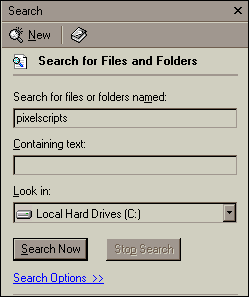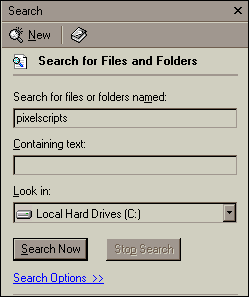Working With Files And Folders
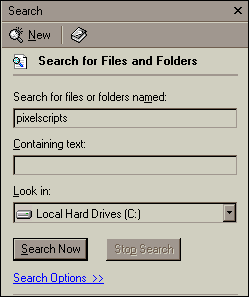
- Go to Start > Search > For Files Or Folders
- I'm hoping to find a folder called "pixelscripts" located on my hard drive so I type pixelscripts in the first field, and select "Local Hard Drives" from the drop down menu.
- When you press "search now" it may take a little bit, depending how much of your hard drive is filled up.
- When it's done, on the right is the folders it found containing "pixelscripts". Now you can double click on those folders to investigate thier contents, or perform whatever task you intended to do when you found the folder.
- On the desktop double-click "My Computer"
- Navigate through the drive and folders until you come to the location you want to place your folder in.
- Go to File > New > Folder, or right click on a blank area and select New > New Folder.
- Type the name for the folder, and press Enter on the keyboard.
You can now place files and additional folders in this new folder. Folders help keep things orginized.
- To open a folder or file you simply double click on it.
- To open a file in a paticular program:
- Right-click on the file
- Highlight "Open With", and move to "Choose Program".
- Select your program from the menu, and uncheck "Always use this programs to open these files", if not already unchecked.
- Navigate to the file / folder that you wish to copy / move.
- Click on the file / folder.
- To Copy, Click the edit menu > click copy
- To Move, Click the edit menu > click cut
- Navigate to the location you wish to move the file / folder.
- Click the edit menu > Paste
- To select more then one file / folder at a time, click and drag a box around the files / folders, or press and hold down the shift key as you select each folder / file.
- If the files / folders are not next to each other, then hold down the CTRL key instead as you click each file / folder.
- Keyboard shortcuts, copy is CTRL+c, cut is CTRL+z, and paste is CTRL+
To delete file / folder, highlight it (them), right-click, and select "delete".
To permanently delete files / folders, minimize all windows to go to the desktop, right-click on the recycle bin, and select empty recycle bin.
Note: A file will not go to the recycle bin if you delete it from an external drive (i.e., zip drive, floppy drive), it will be permanently deleted!
Open the recycle bin for more options, such as restoreing deleted files.
The easiest way to rename a file / folder is to right-click on it, and navigate to "rename" located near the bottom of the list. You then type the new name, and click enter. Or, you can highlight the file / folder and go to File > Rename.
 Main?
Main?