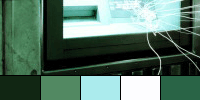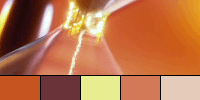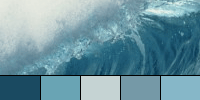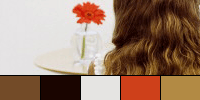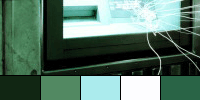
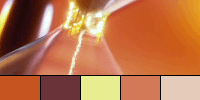
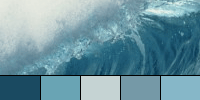
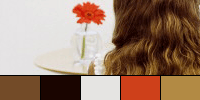
Introduction
This is an editorial that I wrote a while ago for Design Tips.
Color in web design is far more important then some people think. You simply cannot have a successful design if your colors clash or hurt the eye. There are a few rules to follow, such as never put glaring white on dark black, or use a pure yellow background with blue text, but with something as complicated and subjective as color, a lot of rules are a matter of opinion.
However, there are a few methods to make successful color schemes.
Make certain your colors are appropriate
Much like hospitals, banks, and other professional institutes chose colors in their decor that relax and ensure confidence within the client; a web designer should choose colors that put the viewer in the appropriate mood. Don't forget that colors tend to bring up certain thoughts and assumptions. Red tends to be associated with fire, danger, rage... or sex. Blue can be associated with calm, blue skies, cold. Green tends to be a fresh, happier color. Yellow is a warm, sunny color that can even enhance your mood… but hurt the eyes. All colors tend to have certain associations that come with them. When choosing colors, make sure your sending the right message.
Changing Colors
When you put a light color on a dark background, the light color will appear darker. Color tends to affect the colors around it, so keep this in mind when deciding what type of background you want.
Picking Good Colors
One way I use to pick good color schemes is to first find a color picture that you find very pleasing to the eye. Open that image in whichever graphics program you have and pick a few colors from that image, so you can make swatches. Pick a color for your background, text, links, visited links, etc. Below are a few color schemes that I made using this method.