Grunge Brushes
There may be a thousand ways to make grungey brushes, but here's one.
Start a new document with these settings:
500 Wide
500 Height
72 Resolution
RGB
Transparent
Fill Layer 1 with white (paintbucket tool)
In the layers palette, make a new layer.
![]()
Reset the brushes, by clicking the brush tool ![]() ,
then...
,
then...
![]()
and then...
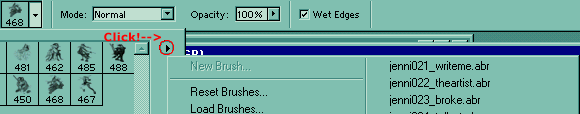
...and select "Reset Brushes..."
Select this brush: ![]()
On the new layer (the top, transparent one), go hog wild. Remember 1st grade, with the finger paint? Kind of like that.
Here's what I made:
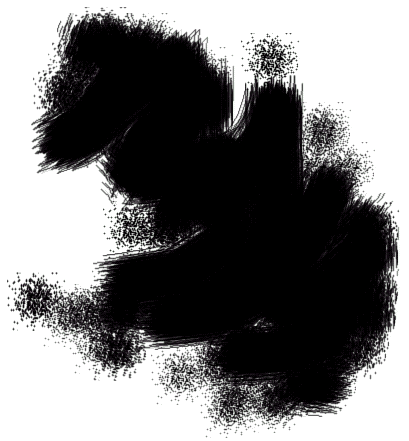
Now, we need to apply a filter or two. Go to Filter > Distort > Wave.
I used these settings:
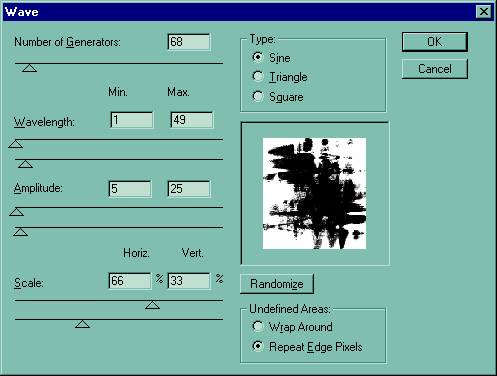
Photo-manupulation is all about fun and experimentation, so feel free to do something else, but what I'm going to do is go to Edit > Define Brush.
You may be thinking, but that's kind of a crappy grunge brush! Well, actually, this isn't going to be part of the final set, I'm going to use this brush to play with the current image.
So, define the new brush, and select it from the brush menu (It will be at the bottom).
Set the foreground color to white, and remember the random scribbleing you did earlier? Well, on a new layer (make sure it's on the top), scribble some more so you define the image into something more grungey. Start by swipping up and down, or directly accross.
Because of the size of the brush, you will really only need one or two swipes.
I made this by dragging the brush once from top to bottom, right down the center:
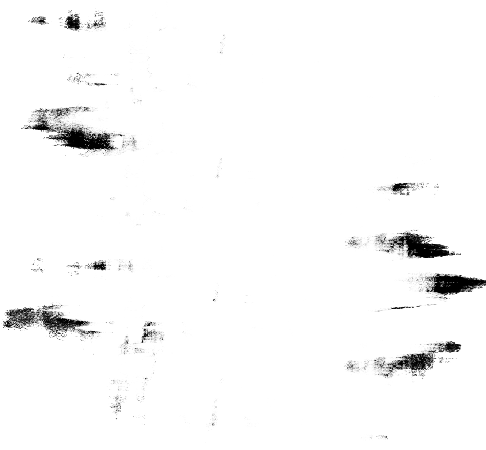
Define this as a new brush.
Remember, we're not really making the grunge brushes that will be used in the final set yet, just "grunge brush makers".
Now that you have two brushes, use the second one to make a mess on one layer, and the first one to erase parts of it. Keep doing this over and over, and eventually you'll start to see neat grungy messes that could be used as texture brushes. Keep defining brushes over and over, painting, eraseing, and even transformming or distorting until you have a set.
Once you've defined a bunch of brushes, you can delete all the ones you don't want, and when you have a set that you do like you can save the brushes.